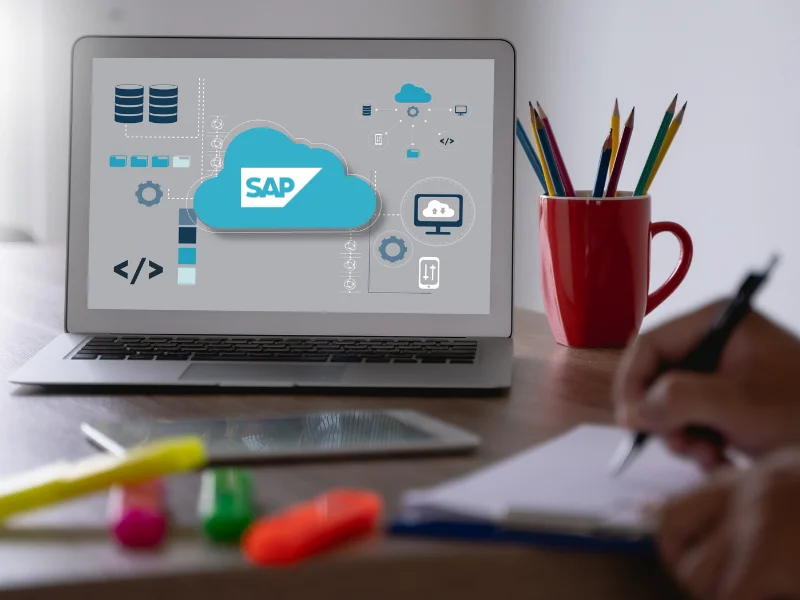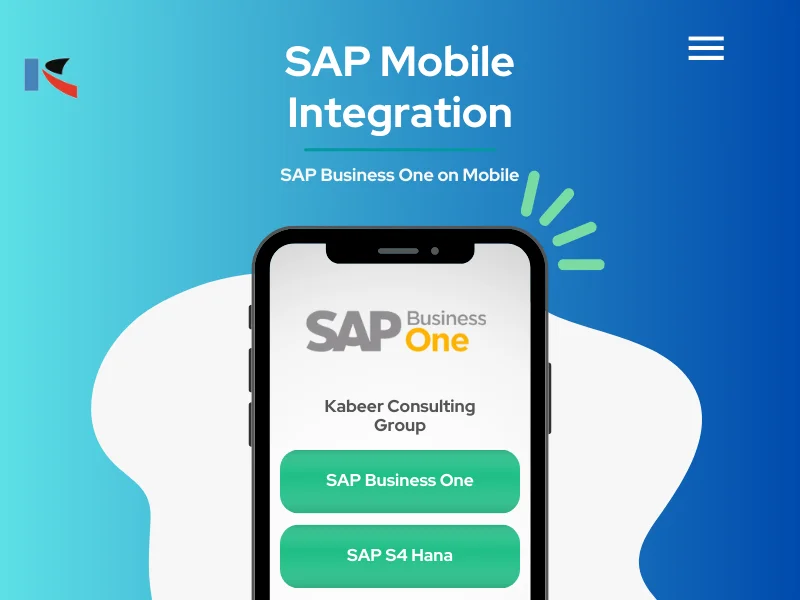SAP B1 Business One Integration with Outlook and Microsoft office
SAP B1 Integration with Outlook and Microsoft office Add-On for SAP Business One enables you to exchange and share data between SAP Business One and Microsoft Outlook so that you and your colleagues are kept up to date about account developments and can proactively respond to business opportunities.
Features of SAP B1 Integration with Outlook and Microsoft office
Data Synchronization
You can synchronize the following types of data in SAP Business One and Microsoft Outlook:
- Calendar appointments
- Contacts
- Tasks
This feature allows you to schedule automatic synchronization runs and resolve conflicts between items in the two systems. You can also create snapshots of SAP Business One information and associate them with contacts in Microsoft Outlook.
Quotations
You can import quotations from SAP Business One into Microsoft Outlook and then display, edit, and send them as e-mails. You can also create new quotations in Microsoft Outlook and then save them in SAP Business One.
E-Mail Integration
The Microsoft Outlook Integration add-on allows you to:
- Save a Microsoft Outlook e-mail as an activity in SAP Business One
- Save the original e-mail text and the original file attachments as an attachment to activity in SAP Business One
- Make follow-up and reminder settings for an activity.
Connection to Microsoft Word / Microsoft Excel
The Microsoft Outlook Integration add-on allows you to connect to SAP Business One from Microsoft Word and save a Microsoft Word document as an activity in SAP Business One. The same function is available for Microsoft Excel: Workbooks can be saved as activities with a business partner or contact person in SAP Business One.
Standalone Installation of Microsoft Outlook Integration Add-On
A standalone installer for the Microsoft Outlook Integration add-on is provided on the CD for SAP Business One add-ons. This tool allows you to install the Microsoft Outlook Integration add-on without having to install the SAP Business One client on your PC. This alternative installer is appropriate for scenarios in which the SAP Business One client is not installed on the same PC as Microsoft Outlook. An example of such a scenario is the use of the Terminal Server for SAP Business One. For more information, see the Installing Microsoft Outlook Integration Add-On in the SAP Business One Administrator Guide.