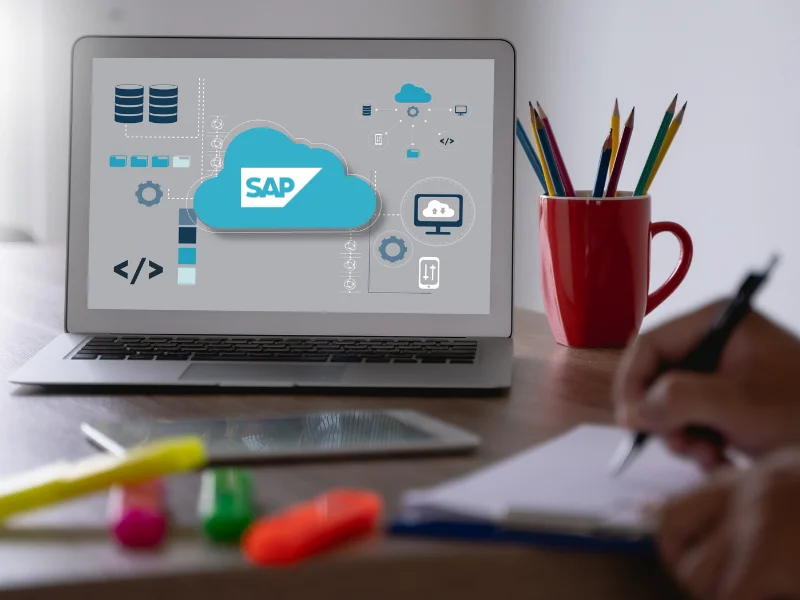How to use branches in SAP Business One
Welcome to the Multiple Branches topic.
After completing this topic, you will be able to explain the options available when working with the multi-branch feature, define the settings for working with multi branches, create transactions for a specific branch and run a report for a selected branch.

- With the multi-branch feature you can work across branches on one company database.
- The branches may share master data such as users and business partners.
- According to the working process in the company, master data, such as warehouses and business partners, can be assigned to specific branches. If, for example, a vendor supply equipment to the main branch only, you can assign this vendor to the main branch and not to the other branches.
- From a single company database you can work across multiple branches and access authorized data.
- Using the branches setup you can automatically assign transactions to a specific branch.
- You can then run accounting and financial reports per branch.
- In summary, you can share information between branches to avoid duplications while managing and monitoring separated business units.

There is an existing solution called Intercompany Integration Solution for SAP Business One. Here is a comparison between the Intercompany solution and the multi-branch feature.
The Intercompany solution allows you to:
Manage intercompany transactions between partner companies running different SAP Business One installations.
Work with cross localization, multiple currencies and different chart of accounts. Manage different authorization setups and assign license for users and business units.
The multi-branch feature is suitable for simple business scenarios of sales units using one company database.
It allows automatic allocation of transactions to a branch using user defaults.
The user can then run accounting and financial reports per branch.
Refer to the appendix of the presentation to learn more about the differences between the Intercompany Integration Solution for SAP Business One and the multiple branches feature.