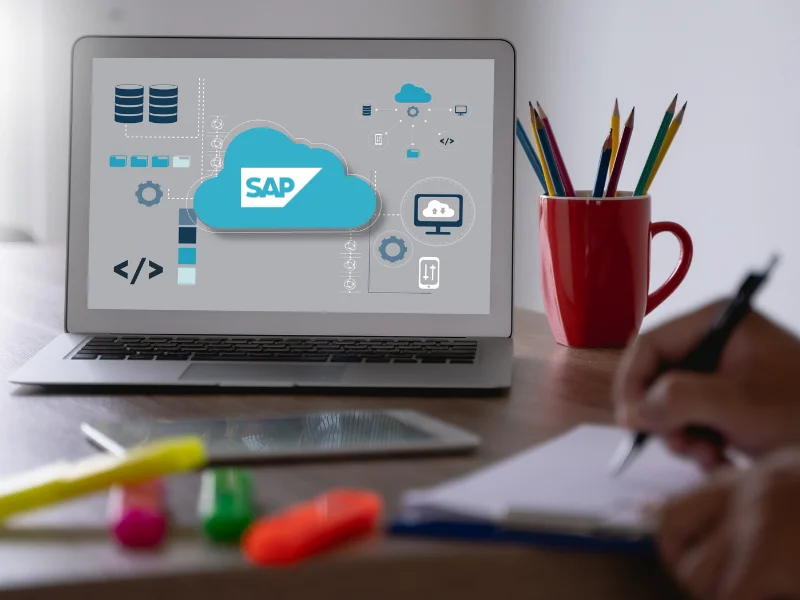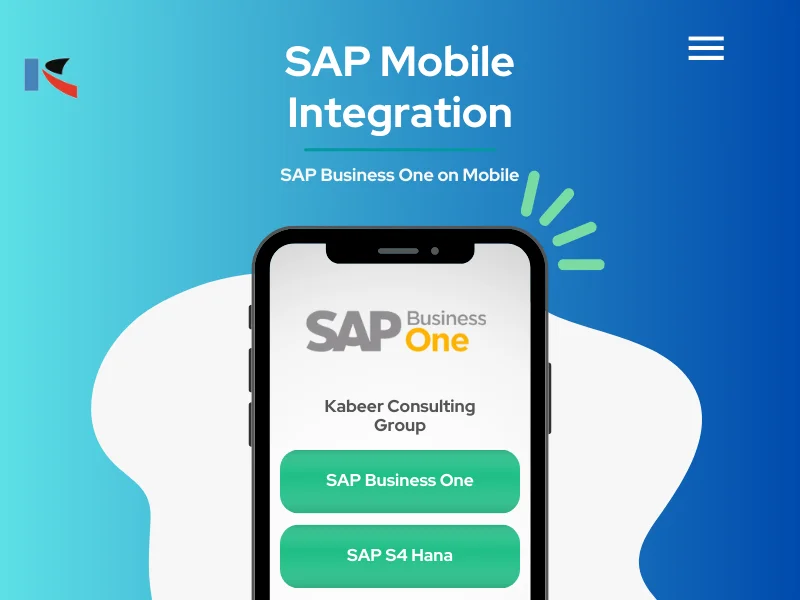How to handle Free Items in SAP Business one
In this article we will talk about How to handle Free Items in SAP Business one: Many companies provide different offers and discounts to their customers, especially during holiday sales. For example, when a customer purchases a certain quantity of an item and receives an extra one free of charge.
Using discount groups in SAP Business One, you can set up discounts for items and business partners and offer different products to your customers at the most favorable prices. You can also set up free items, for example, if a customer purchases 4 items, they gets 1 item free of charge.
Set up free items
To create discount groups in SAP Business One, click Inventory > Price Lists > Discount Groups.
You can set up free items for all business partners, for a customer group, for a specific business partner, for an item group and for a specific item.
There are three fields that you can use to set up free items based on the quantity purchased – Paid Qty, Free Qty and Max. Free Qty.

By default, these fields are hidden. Therefore, if these fields are not shown in the Discount Groups window in your SAP Business One client, open Form Settings and make them visible.

The table below provides a description of the quantity fields that can be used to set up free items:
| Field | Description |
| Paid Qty | Enter the item quantity that must be paid by a customer to get a free item. |
| Free Qty | Enter the quantity that is given for free. |
| Max. Free Qty | This field is optional. Enter the maximum quantity that can be given for free. |
This example illustrates how the discount percentage is calculated based on quantity purchased:
| Paid Qty | Free Qty | Comments |
| 2 | 1 | Pay for 2 and get 1 free. A customer must add 3 items to the shopping cart to get 1 out of 3 free of charge. Discount % is 33,33. |
| 3 | 1 | Pay for 3 and get 1 free. A customer must add 4 items to the shopping cart to get 1 out of 4 free of charge. The discount % is 25. |
When a customer purchases a certain quantity of an item, the discount percentage will be calculated