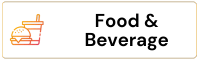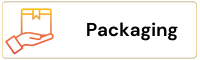Confirm Received Invoice
Confirm Invoice Receipt API
Confirm the receipt of an invoice for tracking and status management purposes within the invoice lifecycle.
Quick Reference
API Details
| Method | Endpoint | Authentication Required |
|---|---|---|
| GET | https://api-dev.nairainvoice.com/dev/external/businesses/:businessId/confirmInvoiceReceipt/:irn | Yes |
Request Structure
Path Parameters
| Parameter | Type | Required | Description | Example |
|---|---|---|---|---|
| businessId | string | ✅ | Unique identifier of the business | 26ede24b-ac50-475f-aacc-5ea6339f0863 |
| irn | string | ✅ | Invoice Reference Number to confirm receipt | INV237-1070ECE8-20250826 |
Path Parameters
This endpoint does not require a request body. All parameters are passed in the URL path.
Response Format
Success Response (200)
Response Fields
| Field | Type | Description |
|---|---|---|
| responseCode | string | Status code indicating operation result |
| responseMessage | string | Descriptive message about the operation |
Status Codes
Success Codes
| Code | Description |
|---|---|
| 00 | Receipt confirmed successfully |
Error Codes
| Code | Description |
|---|---|
| 404 | Invoice not found |
| 400 | Invalid parameters |
| 403 | Access denied |
| 422 | Invoice not eligible for receipt confirmation |
Validation Rules
Path Parameter Validation
businessIdmust be a valid UUID formatirnmust exist and belong to the specified business- Invoice must be in a state that allows receipt confirmation
Business Logic Validation
- Invoice must have been sent to be eligible for receipt confirmation
- User must have permission to confirm receipt for the business
- Invoice must not already be confirmed as received
- Invoice must not be cancelled or deleted
Error Responses
Common Error Scenarios
| Error Code | Message | Description | Solution |
|---|---|---|---|
| 404 | Invoice not found | Invoice IRN doesn’t exist for the business | Verify invoice IRN and business ID |
| 403 | Access denied | User doesn’t have permission | Check user permissions for the business |
| 422 | Receipt already confirmed | Invoice receipt was previously confirmed | Check invoice status before confirmation |
| 422 | Invoice not sent | Invoice must be sent before receipt can be confirmed | Ensure invoice has been sent |
Example Error Response
Invoice Receipt Workflow
Typical Flow
- Invoice Created – Invoice is created in the system
- Invoice Sent – Invoice is sent to recipient
- Receipt Confirmation – This endpoint confirms invoice was received
- Payment Processing – Payment can be processed after confirmation
Status Transitions
| From Status | To Status | Action |
|---|---|---|
| Sent | Received | Confirm receipt |
| Received | Paid | Process payment |
📊 Use Cases
Common Scenarios
1. Customer Acknowledgment
2. Automated Systems
3. Audit Trail
4. Payment Processing
Security Considerations
Access Control
- Verify user has permission to confirm receipt for the business
- Ensure invoice belongs to the specified business
- Log all receipt confirmations for audit purposes
Data Integrity
- Prevent duplicate receipt confirmations
- Maintain audit trail of confirmation timestamps
- Validate invoice state before allowing confirmation
Related Endpoints
Invoice Management
- GET
/invoices/– Get invoice details - POST
/invoices/update-payment/– Update payment status - GET
/invoices//qrcode– Get invoice QR code
Invoice Tracking
- POST
/invoices//send– Send invoice - GET
/invoices//status– Get invoice status - GET
/invoices//history– Get invoice history
This endpoint provides essential receipt confirmation functionality for invoice tracking and status management, ensuring accurate delivery verification and supporting automated invoice processing workflows.
Request
Path Params
| Parameter | Type | Required | Example |
|---|---|---|---|
| stage | string | required | |
| businessId | string | required | |
| irn | string | required | INV236-1070ECE8-20250826 |
Header Params
| Header | Type | Required | Example |
|---|---|---|---|
| X-Business-Key | string | required | BK-26EDE24BAC50475FAACC5EA6339F0863-DEV-B2Z6QCEHI3X9 |
| Content-Type | string | required | application/json |
| Accept | string | required | */* |