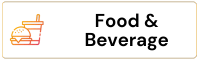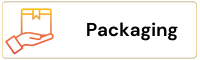Fetch Received Invoices
Fetch Received Invoices
Retrieve a paginated list of invoices for a specified business with flexible filtering and sorting options.
Quick Reference
| Method | Endpoint | Content-Type |
|---|---|---|
| POST | https://api-dev.nairainvoice.com/dev/external/businesses/:businessId/fetchInvoices | application/json |
Request Structure
Path Parameters
| Parameter | Type | Required | Description | Example |
|---|---|---|---|---|
| businessId | string | ✅ | Unique identifier of the business | 26ede24b-ac50-475f-aacc-5ea6339f086 |
Query Parameters
| Parameter | Type | Required | Description | Example |
|---|---|---|---|---|
| invoicePaymentStatus | string | optional | This filters the invoices using the payment status | PENDING, PAID, REJECTED |
Request Body
The request body must be a JSON object containing pagination parameters:
| Field | Type | Required | Description | Default | Validation |
|---|---|---|---|---|---|
| page | number | ✅ | Page number for pagination | Must be ≥ 1 | |
| size | number | ✅ | Number of results per page | Must be between 1–100 | |
| invoicePaymentStatus | string | optional | This filters the invoices using the payment status | PENDING, PAID, REJECTED | |
| dateTo | string | optional | This filters the invoices within a specific date range | Valid date format (YYYY-MM-DD) | |
| dateFrom | string | optional | This filters the invoices within a specific date range | Valid date format (YYYY-MM-DD) |
📤 Response Format
Success Response (200)
📋 Response Data Structure
Invoice Object
| Field | Type | Description |
|---|---|---|
| irn | string | Invoice Reference Number |
| invoiceNumber | string | User-defined invoice number |
| issueDate | string | Date invoice was issued (YYYY-MM-DD) |
| dueDate | string | Payment due date (YYYY-MM-DD) |
| paymentStatus | string | Payment status: PENDING, PAID, REJECTED |
| documentCurrencyCode | string | Currency code (e.g., NGN, USD) |
| payableAmount | number | Total amount payable |
| taxInclusiveAmount | number | Amount including tax |
| customerPartyName | string | Customer name |
| supplierPartyName | string | Supplier name |
| note | string | Additional notes about the invoice |
Pagination Object
| Field | Type | Description |
|---|---|---|
| currentPage | number | Current page number |
| pageSize | number | Number of items per page |
| totalPages | number | Total number of pages |
| totalElements | number | Total number of invoices |
| hasNext | boolean | Whether there are more pages |
| hasPrevious | boolean | Whether there are previous pages |
Summary Object
| Field | Type | Description |
|---|---|---|
| totalInvoices | number | Total number of invoices |
| totalAmount | number | Sum of all invoice amounts |
| paidInvoices | number | Count of paid invoices |
| pendingInvoices | number | Count of pending invoices |
| rejectedInvoices | number | Count of rejected invoices |
✅ Validation Rules
Request Body Validation
pagemust be a positive integer (≥ 1)sizemust be between 1 and 100- Both fields are required
Path Parameter Validation
businessIdmust be a valid UUID format- Business must exist and be accessible to the user
Business Logic Validation
- User must have permission to access the business’s invoices
- Only finalized/sent invoices are included in results
- Deleted invoices are excluded from results
⚠️ Error Responses
Common Error Scenarios
| Error Code | Message | Description | Solution |
|---|---|---|---|
| 400 | Invalid page parameter | Page number is less than 1 | Use page ≥ 1 |
| 400 | Invalid size parameter | Page size is outside allowed range | Use size between 1–100 |
| 404 | Business not found | Business ID doesn’t exist | Verify business ID |
| 403 | Access denied | User doesn’t have permission | Check user permissions |
| 422 | Missing required fields | Page or size not provided | Include both page and size |
Example Error Response
💡 Pagination Best Practices
Efficient Data Loading
- Start small: Use page size 10-25 for initial loads
- Progressive loading: Increase page size for subsequent requests
- Maximum limit: Don’t exceed 100 items per page
Navigation Implementation
- Use pagination object: Leverage
hasNextandhasPreviousfor navigation - Total pages: Display total pages using
totalPages - Current position: Show current page context
Performance Optimization
- Cache results: Store frequently accessed pages client-side
- Debounce requests: Avoid rapid-fire pagination requests
- Loading states: Show loading indicators during fetch operations
📊 Use Cases
Common Implementation Scenarios
1. Invoice Dashboard
2. Financial Reports
3. Customer Portal
4. Bulk Operations
🔍 Filtering & Sorting Considerations
While this endpoint provides basic pagination, consider these future enhancements:
Potential Filter Parameters
- Payment status filtering
- Date range filtering
- Customer/supplier filtering
- Amount range filtering
Potential Sort Options
- Sort by issue date
- Sort by due date
- Sort by amount
- Sort by payment status
Note: Current endpoint provides basic pagination. Contact API team for advanced filtering requirements.
🔗 Related Endpoints
Invoice Operations
- GET
/invoices/– Get specific invoice details - POST
/invoices– Create new invoice - POST
/invoices/bulk– Bulk invoice creation - POST
/invoices/update-payment/– Update payment status
Business Management
- GET
/businesses/– Get business details - GET
/businesses//statistics– Get business statistics - GET
/businesses//reports– Generate business reports
📈 Response Time & Performance
Expected Performance
- Typical response time: 200-800ms depending on page size
- Large datasets: May take longer for businesses with many invoices
- Concurrent requests: Multiple pagination requests are supported
Optimization Tips
- Use appropriate page sizes for your use case
- Implement client-side caching for frequently accessed pages
- Consider using the summary data to avoid unnecessary full-page loads
This endpoint provides efficient access to invoice data with comprehensive pagination support, enabling businesses to manage large volumes of invoices effectively while maintaining optimal performance.
Request
Path Params
| Parameter | Type | Required | Example |
|---|---|---|---|
| stage | string | required | |
| businessId | string | required |
Header Params
| Header | Type | Required | Description | Example |
|---|---|---|---|---|
| X-Business-Key | string | required | (Required) X-Business-Key | BK-26EDE24BAC50475FAACC5EA6339F0863-DEV-B2Z6QCEHI3X9 |
| Content-Type | string | required | – | application/json |
| Accept | string | required | – | */* |
Body Params
| Field | Type | Required |
|---|---|---|
| page | integer | required |
| size | integer | required |
| invoicePaymentStatus | string | optional |
| dateFrom | string | optional |
| dateTo | string | optional |