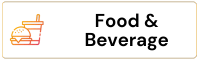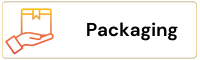SAP S/4 HANA Integration with SAP Business One
Kabeer Consulting Group, a trusted Global SAP Implementation Partner, we help businesses bridge the gap between their corporate headquarters and local subsidiaries. One of the most powerful ways to do this is through SAP S/4 HANA integration with SAP Business One. This integration enables seamless data exchange, real-time visibility, and streamlined processes across your enterprise landscape.
In this blog, we explain how this integration works, supported scenarios, technical configurations, and step-by-step guidance for SAP consultants and decision-makers.
Introduction to SAP S/4 HANA Integration with SAP Business One
The SAP S/4 HANA integration package for SAP Business One provides ready-to-use templates and sample content designed for rapid demo setups and development environments. However, these templates are only meant for development and must be copied into a custom namespace (e.g., “Z-namespace”) before being used in a productive system.
The original sample content remains in the “sap” namespace, allowing continuous reuse for other projects or enhancements.
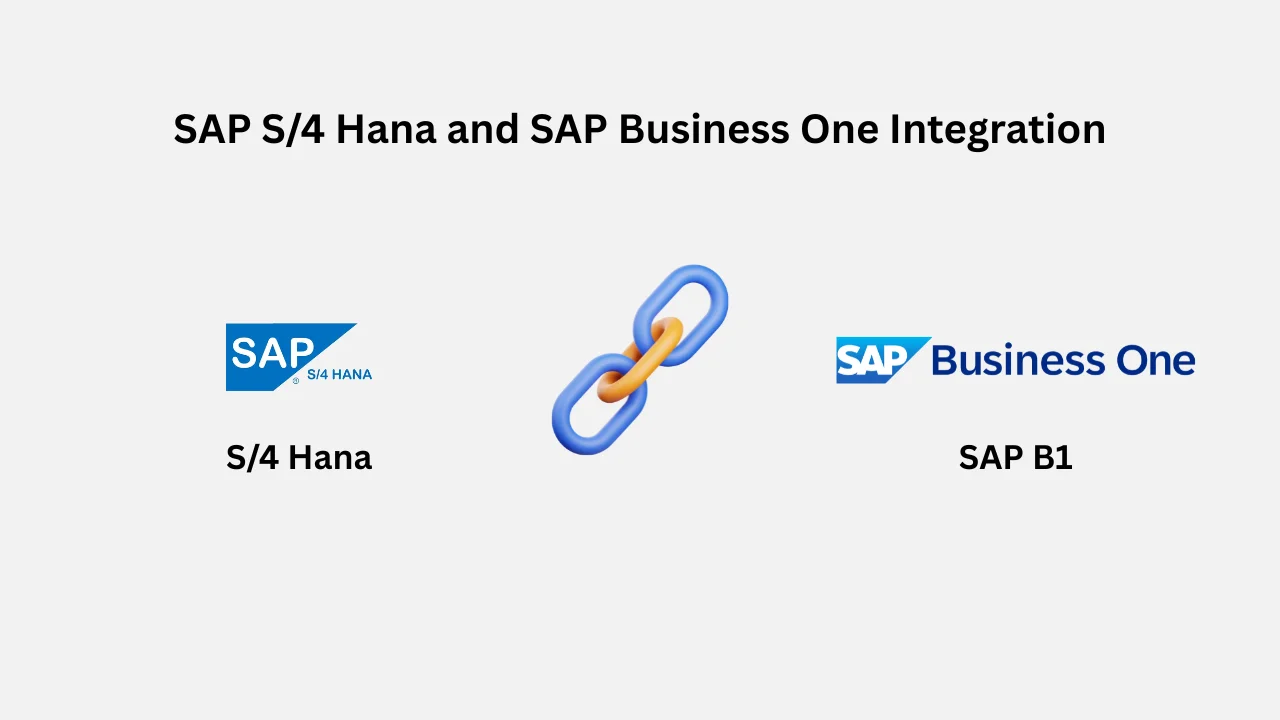
Key Business Scenarios Supported
The following core business scenarios are supported through the SAP Integration Hub:
- Master Data Distribution (Products & Customers)
- Intercompany Purchasing
- Sales from Local Stock
- Sales from Central Stock
SAP S/4 HANA integration with SAP Business One using the integration Hub.
1. Setting Up the System Landscape for SAP S/4 HANA
Enable seamless integration between SAP S/4 HANA and SAP Business One, you first need to establish a solid system landscape. This includes defining the role of each system (headquarters or subsidiary), ensuring network connectivity, and preparing both environments to communicate through the SAP Integration Framework 2.0.
2. Copy Scenario for Subsidiary Integration in SAP Integration Framework 2.0 for SAP S/4 HANA in Integration Hub
Configure subsidiary-specific scenarios, use the Integration Framework’s “Copy Scenario” functionality. This allows you to duplicate standard content from SAP’s namespace to your custom (Z-) namespace, enabling further customization without altering the original content.
A. Connecting SAP Business One to SAP Integration Framework 2.0 for SAP S/4 HANA Integration
Establishing the connection from SAP Business One to the Integration Framework involves configuring authentication, defining system endpoints, and setting up communication protocols. This ensures data can flow securely and efficiently from your subsidiary system.
- Configuring SAP Business One-Related Components on the SAP Business One Server for SAP S/4 HANA Integration
- Proper configuration of components such as event sender services, B1i servers, and specific integration parameters on the SAP Business One server is critical for smooth communication with SAP S/4 HANA.
- Configuration in SAP Integration Framework 2.0 to Connect SAP Business One for SAP S/4 HANA Integration
- Use the Integration Framework’s administration panel to configure adapters, routing rules, and scenario-specific parameters tailored for SAP Business One integration. Ensure secure IDs and routing logic are applied properly.
B. Connecting SAP S/4 HANA to SAP Integration Framework 2.0
- Configuration in SAP S/4 HANA to connect with SAP Integration Framework 2.0
- Configuration in SAP Integration Framework 2.0 to connect SAP S/4 HANA
- Enabling Secure Network Communication for SAP S/4 HANA Integration
- Enabling SNC in SAP S/4 HANA for SAP S/4 HANA Integration
- Enabling SNC for SAP Integration Framework 2.0 for SAP S/4 HANA Integration
3. Master Data Distribution in SAP S/4 HANA in Integration Hub
The Master Data Distribution feature enables seamless sharing of core master data—like customer and product records—between SAP S/4 HANA (HQ) and SAP Business One (subsidiaries). It ensures uniformity across all systems by automating updates through the Integration Hub.
A. Prerequisites for Master Data Distribution in SAP S/4 HANA in Integration Hub
B. Configuration for Master Data Distribution in SAP S/4 HANA in Integration Hub
- Setting up Cross-Company Codes for Master Data Distribution in SAP S/4 HANA in Integration Hub
- Maintaining the Default Flag in Customer Master Records for Master Data Distribution in SAP S/4 HANA in Integration Hub
- Maintaining the Distribution Model for Master Data Distribution in SAP S/4 HANA in Integration Hub
- Generating Partner Profiles for Master Data Distribution in SAP S/4 HANA in Integration Hub
- Changing Partner Profiles for Master Data Distribution in SAP S/4 HANA in Integration Hub
- Activating Change Pointers for Master Data Distribution in SAP S/4 HANA in Integration Hub
- Activating Change Pointers for Message Types for Master Data Distribution in SAP S/4 HANA in Integration Hub
- Defining Variants for Master Data Distribution in SAP S/4 HANA in Integration Hub
- Scheduling Jobs for Master Data Distribution in SAP S/4 HANA in Integration Hub
C. Configuration in SAP Integration Framework 2.0 for Master Data Distribution in SAP S/4 HANA in Integration Hub
- Setting System Type-Specific Properties for the Subsidiary SAP Business One System(s) in SAP Integration Framework 2.0 for Master Data Distribution
- Setting System Type-Specific Properties for the Headquarters SAP S/4 HANA in SAP Integration Framework 2.0 for Master Data Distribution
- Setting Up the Scenario Package in SAP Integration Framework 2.0 for Master Data Distribution
- Customizing Data Management (Value mapping between SAP S/4 HANA and SAP Business One) in SAP Integration Framework 2.0 for Master Data Distribution
- SLD System Assignment in SAP Integration Framework 2.0 for Master Data Distribution
- Additional Field Mapping in SAP Integration Framework 2.0 for Master Data Distribution
D. Additional Information for Value Mapping for Master Data Distribution in SAP S/4 HANA in Integration Hub
E. Appendix – Sample flow process for Master Data Distribution in SAP S/4 HANA in Integration Hub
4. Intercompany Purchasing (Sales from Central Stock and Sales from Local Stock) in SAP S/4 HANA in Integration Hub
This integration scenario enables automated intercompany transactions between headquarters running SAP S/4 HANA and subsidiaries using SAP Business One. It facilitates centralized and local stock-based sales processes, improving transparency and reducing manual coordination.
A. Intercompany Purchasing Scenario Description in SAP S/4 HANA in Integration Hub
- Sales from Local Stock in SAP S/4 HANA in Integration Hub
- In this scenario, the subsidiary directly fulfills customer orders from its own inventory. SAP S/4 HANA handles the intercompany purchase order and billing to the head office.
- Sales from Central Stock in SAP S/4 HANA in Integration Hub
- Here, customer demand is met from the central stock maintained by headquarters. The system manages internal procurement and delivery processes to ensure timely fulfillment.
B. Prerequisites for Intercompany Purchasing in SAP S/4 HANA in Integration Hub
Ensure system configurations, company codes, customer-vendor relationships, and communication protocols are in place before enabling intercompany purchasing functionality.
C. Configuration in SAP S/4 HANA for Intercompany Purchasing in Integration Hub
Set up relevant organizational structures, maintain master data, and define internal purchasing parameters. This includes document types and partner functions for smooth process execution.
D. Creating Output Types in SAP S/4 HANA for Intercompany Purchasing in Integration Hub
- Creating Output Types for Sales Documents in SAP S/4 HANA for Intercompany Purchasing in Integration Hub
- Set up message types and output triggers for sales order-related documents
- Creating Output Types for Outbound Deliveries in SAP S/4 HANA for Intercompany Purchasing in Integration Hub
- Configure output types for delivery notes and shipment documentation sent to subsidiaries.
- Creating Output Types for Billing Documents in SAP S/4 HANA for Intercompany Purchasing in Integration Hub
- Assign output types to billing documents to support invoice posting and communication across systems.
E. Creating Output Determinations in SAP S/4 HANA for Intercompany Purchasing in Integration Hub
- Creating Output Determinations for Sales Documents in SAP S/4 HANA for Intercompany Purchasing in Integration Hub
- Define conditions to control when sales documents send outputs like confirmations or order copies.
- Creating Output Determinations for Outbound Deliveries in SAP S/4 HANA for Intercompany Purchasing in Integration Hub
- Set conditions for automatic delivery-related messages.
- Creating Output Determinations for Billing Documents in SAP S/4 HANA for Intercompany Purchasing in Integration Hub
- Configure billing output triggers for intercompany invoices and credit notes.
F. Maintaining the Distribution Model in SAP S/4 HANA for Intercompany Purchasing in Integration Hub
Build and manage the distribution model that defines which systems exchange which business messages and under what conditions.
G. Generating Partner Profiles in SAP S/4 HANA for Intercompany Purchasing in Integration Hub
Create partner profiles to specify communication parameters, message types, and processing logic for each external system.
- Changing Partner Profiles in SAP S/4 HANA for Intercompany Purchasing in Integration Hub
- Adjust message configurations, update output options, or revise routing logic within existing partner profiles.
H. Creating Output Condition Records in SAP S/4 HANA for Intercompany Purchasing in Integration Hub
Define condition records that control when specific output types should be triggered based on business rules.
- Creating an Output Condition Record for Sales Documents in SAP S/4 HANA for Intercompany Purchasing in Integration Hub
- Configure when sales orders should generate messages to SAP Business One.
- Creating an Output Condition Record for Deliveries in SAP S/4 HANA for Intercompany Purchasing in Integration Hub
- Set rules for delivery-related outputs during intercompany transactions.
- Creating an Output Condition Record for Invoices in SAP S/4 HANA for Intercompany Purchasing in Integration Hub
- Enable invoice-related messages to flow automatically to the integrated systems.
I. Defining Purchase Order Types in SAP S/4 HANA for Intercompany Purchasing in Integration Hub
Set up internal PO types specific to intercompany transactions to differentiate them from external procurement.
J. Defining Partner Functions in SAP S/4 HANA for Intercompany Purchasing in Integration Hub
Establish roles like “Sold-to,” “Ship-to,” “Payer,” etc., for use in intercompany document flows.
K. Assigning Partner Functions in SAP S/4 HANA for Intercompany Purchasing in Integration Hub
Map the partner functions to the required sales and delivery documents.
- Assigning Partner Functions to the Account Group in SAP S/4 HANA for Intercompany Purchasing in Integration Hub
- Ensure partner functions are linked correctly based on the customer account group
- Assigning Partner Functions to Partner Procedures – Customer in SAP S/4 HANA for Intercompany Purchasing in Integration Hub
- Define partner roles specific to customer master records.
- Assigning Partner Functions to Partner Procedures – Sales Document Header in SAP S/4 HANA for Intercompany Purchasing in Integration Hub
- Assign partner functions required at the document header level for intercompany sales orders.
- Assigning Partner Functions to Partner Procedures – Delivery in SAP S/4 HANA for Intercompany Purchasing in Integration Hub
- Ensure delivery documents include relevant partner function data for accurate processing.
L. Creating a Customer Master Record for the SAP Business One End Customer Ship-to Address in SAP S/4 HANA for Intercompany Purchasing in Integration Hub
Create the customer entry for SAP Business One’s end customer in S/4 HANA with shipping details to streamline intercompany delivery and billing.
- Assigning the Customer Master Record to a Subsidiary Customer Master Record in SAP S/4 HANA for Intercompany Purchasing in Integration Hub
- Link the SAP Business One customer record with the corresponding S/4 HANA record to maintain relational data integrity during order processing.
M. Configuration in SAP Integration Framework 2.0 for Intercompany Purchasing in Integration Hub
Set up routing, message transformation, and endpoint configuration to enable seamless flow of intercompany orders and deliveries between systems.
- Creating System ID-Specific Properties for Subsidiary SAP Business One Systems in SAP Integration Framework 2.0 for Intercompany Purchasing
- Configure each subsidiary system with unique IDs and technical attributes to route transactions accurately.
- Setting the System Type-Specific Property for the Headquarters SAP S/4 HANA in SAP Integration Framework 2.0 for Intercompany Purchasing
- Ensure the Integration Framework recognizes S/4 HANA as the central system by assigning the correct system-type properties.
- Setting Up and Activating the Scenario Package in SAP Integration Framework 2.0 for Intercompany Purchasing in Integration Hub
- Deploy and activate the intercompany purchasing scenario package to enable bi-directional data flow between SAP S/4 HANA and SAP Business One.
- Customizing Data Management for Intercompany Purchasing in SAP Integration Framework 2.0
- Map value fields, perform data transformations, and set logic for cross-system compatibility in intercompany transactions.
More Blogs
Let’s Make Things Happen!
We integrate all your data and use automation and intelligent methodologies to find a fresh lease of solutions for SAP for small businesses and mid-size businesses.
“The team at Kabeer Consulting Group is delivers effective solutions with our proven information technology”
Founder & CEO, Kabeer Consulting Group