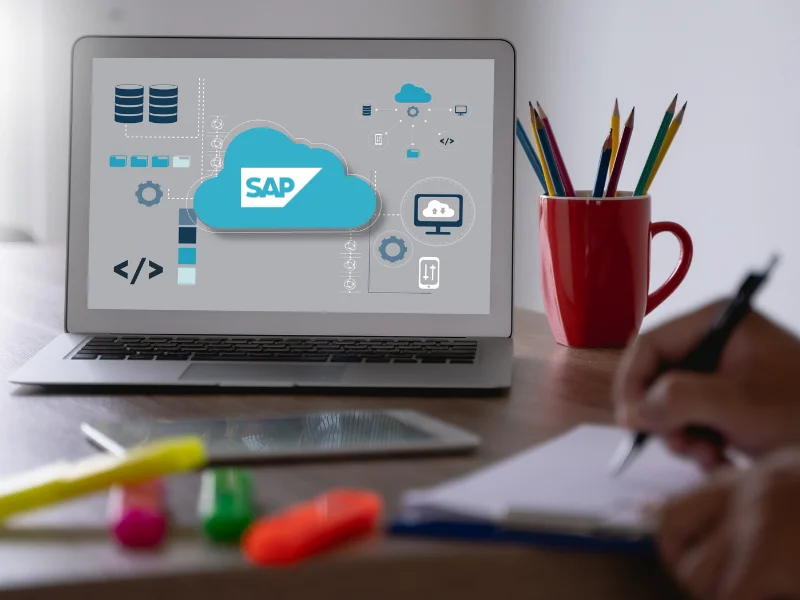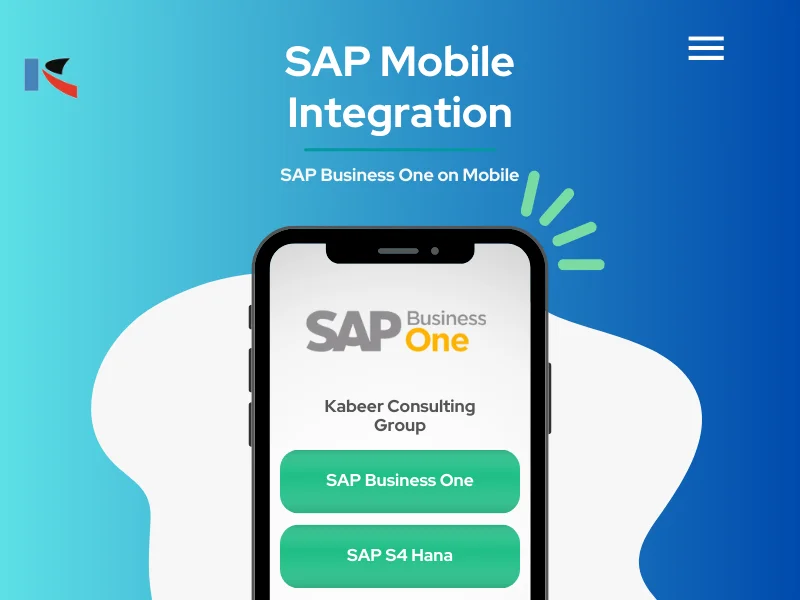Consignment Stock management and Consignment sales process is used in various countries in the world and SAP B1 provide solution to manage it
Consignment stock is located at customer side but it legally / financially belong to us.
That means that from accounting point of view moving stock to the consignment warehouse is the same as transfer your stock from one warehouse to another one. So, it means you need to create Inventory Transfer document in SAP Business One. You can set the specific Warehouse like a consignment entering your Business Partner to the Consignment Business Partner field:

You can select any Business Partner here: Customer, Vendor or even Lead assuming that your company can be a consignee as well.

Inventory transfer documents can also be used to transfer items to a consignment warehouse at a customer’s site. Unlike the goods receipt or goods issue documents, inventory transfers have fields for a business partner, a contact person and ship-to address.
When items are withdrawn from the consignment warehouse at the customer site, you create an A/R invoice for the items and quantities used. Each row references the consignment warehouse so that inventory is shown as removed from the warehouse when the invoice is saved.
Based on report from your consignee you can issue the sales documents: deliveries and A/R Invoices from this warehouse depending on the consignment model to your consignee or to the customers that consignee organized for you.
Running the Inventory in Warehouse Report, you can easily see the stock amount and cost allocated at your consignee:

In case you are consignee then you can define the Consignor in the same way as above.