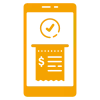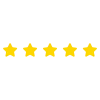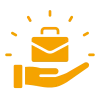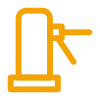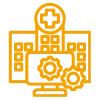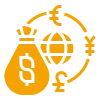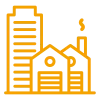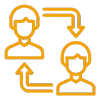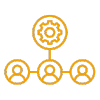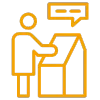Barcode / QR Code Printing & Scanning – Addon for SAP B1
- The purpose of Barcode Scanner Addon for SAP B1 is to enable Traceability of inventory through Barcode stickers using Barcodes /QR Codes functionality and Scanning using handheld devices as per FIFO system during Dispatch or Consumption of Material.
- Barcode / QR stickers can be Printed / applied during GRPO (Good Receipt PO), Production order (receipt from production – FG), Good Receipt, AR Credit memo (Customer Returns).
- Scanning can be done on Delivery to Customer, AR Invoice, AP Credit memo, Production order (Issue for Production- RM), Good Issue, Inventory Transfer.

Why Kabeer Has Developed Barcode / QR Code Addon
To make your business functions smooth, Kabeer has developed Barcode Scanner Addon for SAP B1 for Error free Supply Chain Management
SAP B1 ERP Software not only increases efficiency but also works over accuracy, scanning a part of a product to get real-time data, increasing the speed of the transaction at each step of the contact, including stocks, purchases, production, picking and stocking.

Kabeer has developed 60+ Add-ons, few of them are
Web Applications
Let’s Make Things Happen!
We integrate all your data and use automation and intelligent methodologies to find a fresh lease of solutions for SAP for small businesses and mid-size businesses.
“The team at Kabeer Consulting Group is delivers effective solutions with our proven information technology”
Founder & CEO, Kabeer Consulting Group