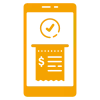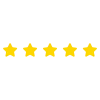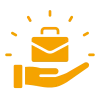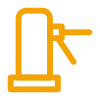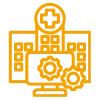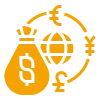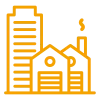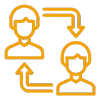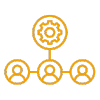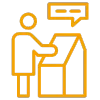Production Addon for SAP B1
Why Kabeer Has Developed Production Addon
Kabeer Developed Production Addon by understanding the purpose of this Addon. so that it enables the user to record the routing stage wise production (tracking of Work in progress (WIP) quantities. As In standard SAP B1 we can post consumption of raw materials stage wise if needed, but Stage wise WIP quantity cannot be tracked / managed. So In order to track how much quantity of Stage/WIP has been finished for a day, shift or for a Production order, Kabeer has developed Production Addon for SAP B1 which is most relevant to Manufacturing Industries.
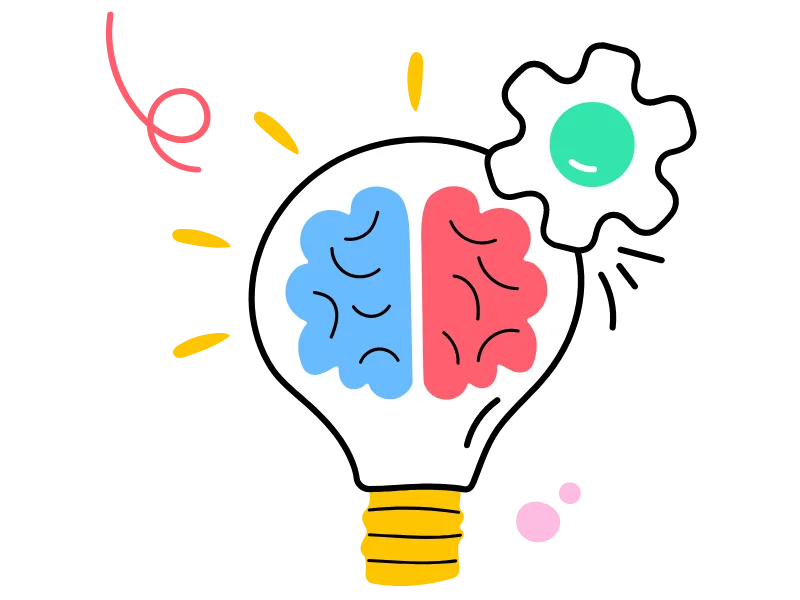
Key features of the SAP B1 Production Addon
Purpose
- The purpose of this add-on is to enable user to record the routing stage wise production (tracking of Work in progress (WIP) quantities
- In standard SAP B1 we can post consumption of raw materials stage wise if needed, but Stage wise WIP quantity cannot tracked / managed
- We would like to track how much quantity of Stage/WIP has been finished for a day, shift or for a Production order
Purpose
- The purpose of this add-on is to enable user to record the routing stage wise production (tracking of Work in progress (WIP) quantities
- In standard SAP B1 we can post consumption of raw materials stage wise if needed, but Stage wise WIP quantity cannot tracked / managed
- We would like to track how much quantity of Stage/WIP has been finished for a day, shift or for a Production order
Kabeer has developed 60+ Add-ons, few of them are
Web Applications
Let’s Make Things Happen!
We integrate all your data and use automation and intelligent methodologies to find a fresh lease of solutions for SAP for small businesses and mid-size businesses.
“The team at Kabeer Consulting Group is delivers effective solutions with our proven information technology”
Founder & CEO, Kabeer Consulting Group