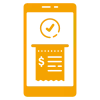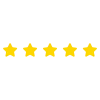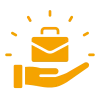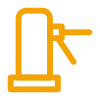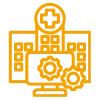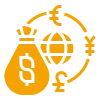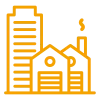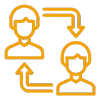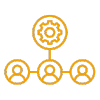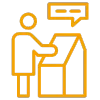Introduction of Sales and Store Management
Kabeer is pleased to introduce an Sales and Store Management Application for SAP B1 ERP software that is both simple and affordable. Kabeer is offering a limited period offer on Sales & Store Management for SAP Business One customers.
SAP Sales & Store Management stands out as a comprehensive solution for businesses aiming to enhance their sales strategies and streamline store operations.
With features like real-time data analytics, integrated customer management, advanced inventory control, and multi-store management capabilities, this tool not only addresses everyday challenges but also paves the way for innovative retail practices.
Why Kabeer has developed Sales & Store Management
Based on the Business requirements and Sales rules Kabeer has developed the Sales & Store Management (SSM) application for various Industries
This Application allows the posting of the Sales Order, Delivery, AR Invoice, Payment Received, Sale Return, Sale Invoice & Receipt, Stock Transfer Request & Stock Transfer Receipt
Multiple transactions applicable:
- While Adding a transaction the sales order, delivery & AR invoice user will select the post button or create the document automatically in SAP
- While doing the transaction, the sales invoice & receipt will be created automatically

Key features of the SAP B1 Sales & Store Management
Login Configuration
Administrator Login Configuration:
Employee Login Configuration:
- Admin User select the SAP database
- Then Select the user type Administrator wise
- Update the name in the user ID column as Admin
- If login from the Administrator so user update the name Admin
- Then update the password of the admin user
Click on the check box
- Employee User select the SAP database
- Then Select the User type Employee wise
- If login from the admininstrator so user update the code of Employee user
- Then update the password of the employee user
- Click on the check box
Functions of Sales and Store Management Application
Admin Login:
Employee Login:
Kabeer has developed 60+ Add-ons, few of them are
Web Applications
Let’s Make Things Happen!
We integrate all your data and use automation and intelligent methodologies to find a fresh lease of solutions for SAP for small businesses and mid-size businesses.
“The team at Kabeer Consulting Group is delivers effective solutions with our proven information technology”
Founder & CEO, Kabeer Consulting Group