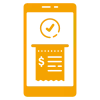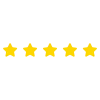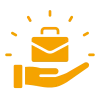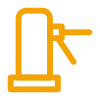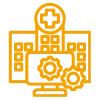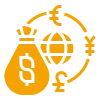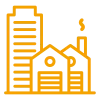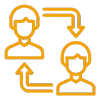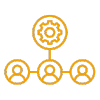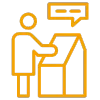Introduction of Dealer Management System (DMS)
Kabeer is pleased to introduce an Dealer Management System for SAP B1 ERP software that is both simple and affordable. Kabeer is offering a limited period offer on Customer Dealer Management System for SAP Business One customers.
The SAP Dealer Management System stands as a beacon for dealers aiming to enhance their operational efficiency and business intelligence. With its robust inventory management, detailed customer insights, comprehensive financial integration, powerful analytics, and seamless system compatibility, this platform equips businesses to not just survive but thrive in competitive markets.
Why Kabeer Has Developed Dealership Management System
- The purpose of this Dealer Management System ( Web Application) Is to record the Dealer Activity as well the secondary sales recording.
- Dealer Management System will be used to track and helps to dealers of a company.
- DMS will be a centralized application that captures sales and inventory information to facilitate better inventory management and provide visibility on dealer operations
By keeping this all in view Kabeer Consulting Group Developed Dealer management System to help your organization to run smoothly
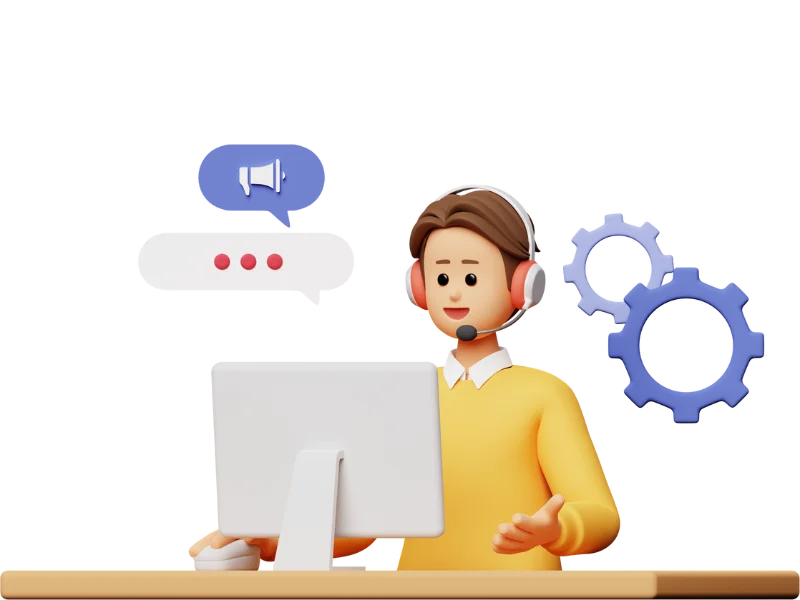
Key features of the SAP B1 Dealership Management System
What is Dealer Management System
Introduction Video
Kabeer has developed 60+ Add-ons, few of them are
Web Applications
Let’s Make Things Happen!
We integrate all your data and use automation and intelligent methodologies to find a fresh lease of solutions for SAP for small businesses and mid-size businesses.
“The team at Kabeer Consulting Group is delivers effective solutions with our proven information technology”
Founder & CEO, Kabeer Consulting Group