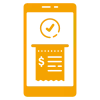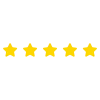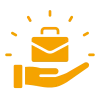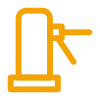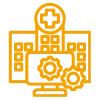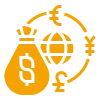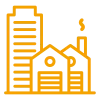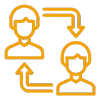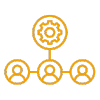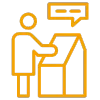Introduction of Service Management Application
Kabeer is pleased to introduce an SAP Service Management Application for SAP B1 ERP software that is both simple and affordable. Kabeer is offering a limited period offer on Service Management Application for SAP Business One customers.
The SAP Service Management Application addresses critical service management challenges through its integrated ticketing system, optimized resource scheduling, insightful analytics, and comprehensive inventory management.
These features collectively enhance customer satisfaction, boost operational efficiency, and ultimately contribute to a more streamlined and effective service management process.
Why Kabeer has developed Service Management Application
Based on the business scenario and to manage the Service Complaints from the Customers Kabeer has developed the Kabeer Service Portal (KSP) Web application for Service Industries.
This Application works at the time of posting the Service Call, Inventory Transfer, Budget management Cost Center wise, Tools Management (Equipment used during the service), Inventory transfer request & Inventory transfer receipt.
The Web Application is fully synchronized with SAP B1, and it posts the data in real time.

Key features of the SAP B1 Service Management Application
Functions of SAP B1 Service Management Application
Kabeer has developed 60+ Add-ons, few of them are
Web Applications
Let’s Make Things Happen!
We integrate all your data and use automation and intelligent methodologies to find a fresh lease of solutions for SAP for small businesses and mid-size businesses.
“The team at Kabeer Consulting Group is delivers effective solutions with our proven information technology”
Founder & CEO, Kabeer Consulting Group